How Can I Use AI to Help Me Start My Business?
These 7 online tools, including one that builds an entire website in under 30 seconds, aim to save you time and money. We tested them out.

So, you want to start your own business. What now?
It can be challenging to strike out on one’s own. You might have a brilliant business idea, but a shortage of resources to bring the idea to life. Aside from actually developing your product or service, there’s consulting, design, copywriting, photography and videography – which means two things: time and money.
Or does it? With artificial intelligence constantly evolving at a rapid rate, there are now plenty of online tools that could assist with everything from logo design to website building – in turn, alleviating some of the stress that comes with starting a business.
To see how AI might help me start a business, I decided to test out an idea. In this scenario, I’m moving to upstate New York to start a new life as a beekeeper and launch a honey business. Using this idea, I tested out popular AI tools with seven areas of focus. These are certainly not the only tools that exist, but I chose these particular ones based on recommendations, cost and ease of use.
This list is organized using common problems a newbie business owner might face in the process of starting up. Keep reading to see AI’s answer to these problems.
1. I have an idea for a business and I need honest feedback.
Let’s face it – friends and family are not always the best people to ask for feedback. They’ll likely tell you your idea is brilliant, but will fail to point out any flaws. I pumped my idea into ValidatorAI, a free, AI-generated business consultant designed to give you the real talk. It is designed to point out any flaws in your brilliant idea that you need to work on, as well as offer advice on how to make your idea work.
- Cost: The feedback is free. However, if you want access to mentors, helpful videos, an e-book and a private Discord where you can talk to other members, you can get a subscription for $5 per month.
- Test: Turns out my honey company idea had a few potential stumbling blocks. ValidatorAI told me to check with my local authorities about any regulations governing beekeeping businesses. And it also displayed some impressive industry knowledge. It asked me what beekeeping setup I planned on using – which is a great question, because if I’m going to become a beekeeper, I should probably learn the difference between Langstroth, Top Bar and Warré.
2. I need a business name and a domain.
Choosing a name for your business can be a real hangup. Once you choose a name, it will be printed on business cards and packaging and maybe even displayed on a storefront. NamingMagic makes it easy not just to choose a name, but to see if the domain you want is available. This tool was built by two former entrepreneurs who have spent hours brainstorming company names and wanted to find an easier way with GPT-3 natural language technology. Even if you don’t choose one of the names the generator comes up with, it can be a useful tool to draw inspiration from if you’re experiencing a creative block.
- Cost: Free
- Test: If I input my product description (locally sourced honey) and some key words (beekeeper, honey, farm, bees, local) into NamingMagic, it generates three names: Beehive Farms, Local Buzz Honey and Honeycomb Harvest. I can see by the domains shaded in green which ones are available to use. If I don’t like any of the names, I can just press “Name My Startup” again for more options.
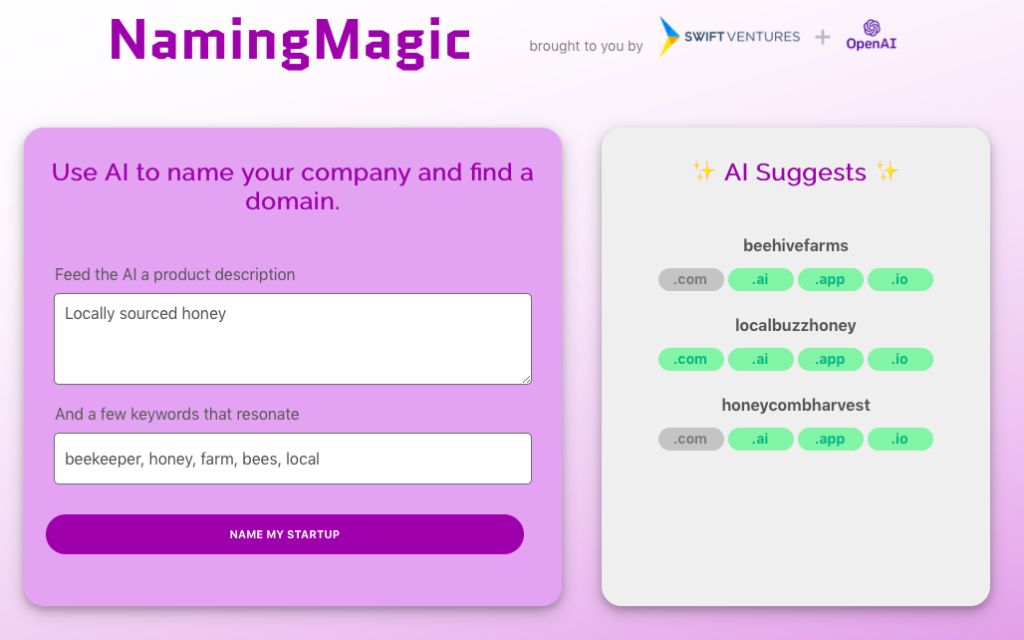
3. I also need a logo.
Unless you have artistic skills, it’s likely you’re thinking of hiring a graphic designer to design your company’s logo. But with LogoAi, you don’t have to. This tool generates a selection of logos based on your chosen business name, slogan, industry, color scheme and font styles – all in under one minute. While scrolling through the options, you are free to customize them until you’re happy with your final logo design.
- Cost: The basic package is $29, the pro package is $59 and the brand package is $99. You can make and download a logo with the basic package.
- Test: This logo for Beehive Farms was created by just inputting the company name, selecting a warm color palette (for joy, enthusiasm and happiness, according to the description) and a “Slab” font (logos of companies like Sony and Volvo were shown as examples of this font). There were pages of options to choose from, and I had the option to make my own tweaks. The logo next to the company name was originally a square shape, but I was able to easily change it to a hexagon to get more of a honeycomb shape.

4. What about a website?
What was once a time-consuming task can now be done in under 30 seconds. No, really. With Durable, all you have to do is enter three pieces of information: your location, the type of business you are starting and the name of your business. It will generate all the framework of a website, specific to your company. After creating an account, you can customize it further with your own logo and photos.
- Cost: The packages range from $12 per month to $25 per month. You can choose between being billed monthly or annually.
- Test: After I entered the terms “New York,” “Honey,” and “Beehive Farms,” Durable generated a website for me in under 30 seconds. All of the text was generated by AI, but I obviously had to add and delete some sentences to make sure the website was accurately describing my company. It came with stock images, so I sifted through Durable’s media library to choose photos. I was also able to add my own logo to the header.
5. I need to hire a copywriter.
Not necessarily. While you will need copy for all of your marketing and sales material – think product descriptions, emails, web copy, advertisements, social media posts and newsletters – there is a cheaper way with Craftly.AI. According to its website, the tool is used for copywriting by creatives at companies such as Forbes, Meta and GoDaddy. Plus, with a greeting at the top of the page reading, “Hello human, what are we writing?” it’s easy to pretend you have a little robot as an assistant – which you kind of do.
- Cost: The starter package is $29 per month, the crafter package is $66 per month and the enterprise package price varies depending on the size of the enterprise.
- Test: I asked Craftly.AI to write a press release about Beehive Farms having a tent at the 2023 Ithaca Apple Festival. After briefly describing what I wanted to say and stating who the audience is, the tool generated three different press releases for me. I just had to change the last sentence on this one, because it initially said that Beehive Farms has been participating in the festival since 2003, which would be incorrect because this is a new business. However, the tool found all the information about the date and location of the festival on its own, plus it added lots of nice details. Here’s the release:
Ithaca, NY, 9/26-9/27 – Beehive Farms will have a tent at the 2023 Ithaca Apple Festival, where the business will sell different types of honey. It will also have a honeybee demonstration led by a few of our expert beekeepers. The demonstration will show how honey is collected and processed, and attendees will be able to taste the different types of honey that Beehive Farms produces.
The Ithaca Apple Festival is an annual event that celebrates the fall harvest and features apple-themed activities, food, music, and crafts. This year’s festival will be held on September 26th and 27th at Stewart Park in Ithaca, NY. Beehive Farms is excited to meet members of the community and celebrate together.
6. But wait – I also need professional photos.
Of course you do. When selling your products, you want to make sure they look good – presentation is everything. Mokker AI helps you to add backgrounds to photos of your products so they look more professional on your website and in social media posts. There are endless photos to choose from – with options such as “Concrete Loft” and “Landhaus Dining Room,” you can decide which aesthetic best suits your products. With professional, polished images, your products are sure to attract some attention.
- Cost: You can get 20 photos for free on Mokker. But if you want unlimited photos, the yearly plan is $6 per month and the monthly plan is $9.99 per month.
- Test: I used this generic photo of a jar of honey and put it into the system. It will generate four different backgrounds at a time, and every time you press the “Generate” button, it will roll out more. You can either select “Surprise Me” or you can choose from different categories of backgrounds. I chose the “Wooden Table” and the “Autumn Leaves” backgrounds because I felt they suited the aesthetic I was looking for with my company. Notice how each photo even has the correct light and shadows to make it look realistic.

7. What about professional videos?
You can do that, too. With Synthesia, you can create professional videos in just 15 minutes using AI. According to its website, the tool is used by companies such as Amazon and BBC and can save you up to 80% of your time and budget. Plus, it was featured in this year’s Forbes list of “The AI 50.” This tool is helpful for simple advertisements because it eliminates the need for professional video equipment and actors.
- Cost: A personal account costs $30 per month, and the cost of an enterprise account is based on the number of seats.
- Test: To create a video, I first chose a background and an avatar. I also had the option to pick any accent I wanted the avatar to speak in. Then, I fed it a script. As a result, I got a short video that can be played during employee training sessions. While I’d probably opt to use real people for an advertisement, as the avatar still has a bit of a robotic feel to it, I think this tool works well to create videos like this employee welcome video.
Conclusion: While AI is not a replacement for human creativity and innovation (it won’t start the business for you) it can certainly lend a helping hand as you embark on this new venture. And the cost is cheap – to try all of these tools, you’d need to pay a total of about $100 (although a few had recurring fees or charged extra for more premium service.)
The feedback generator made me rightfully question whether I had all my ducks in a row, so to speak, for my fledgling honey business. The name and logo tools were also pretty impressive. So, too, were the photo, video and copy tools, if you consider how cheap and quickly they created basic elements.
But did the AI-generated creative assets look…perhaps a bit too fabricated? Would I feel comfortable as a business owner using fake images to promote my products? I fell down an existential rabbit hole as I started to ask these questions, but then I reminded myself: All businesses evolve and improve. Maybe somewhere down the line in my honey venture, I would earn enough revenue to hire real-life photographers and videographers. But until then, these AI tools aren’t a bad start.